 |
shalimar
GURU

Joined: 04 Aug 2002
Posts: 4690
Location: Pensacola, FL, USA
|
 Posted: Mon Oct 31, 2005 12:29 am Posted: Mon Oct 31, 2005 12:29 am
Child window option?
|
Would it be at all possible for me to get a collapsable child window, such as is done with the file tree in the settings editor?
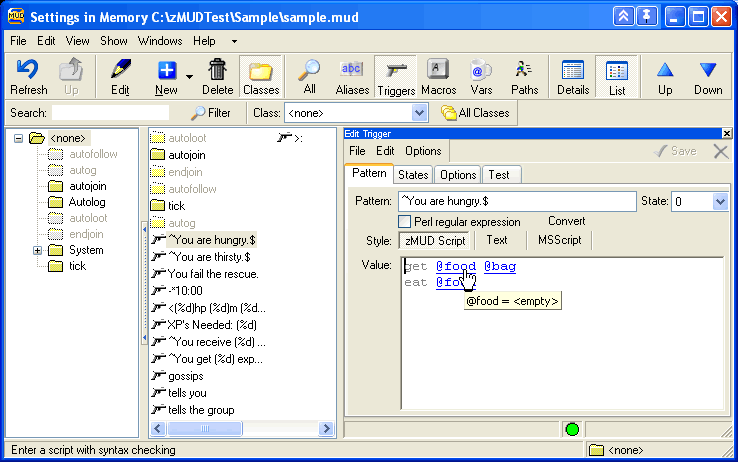
I would love to be able to have that functionality. |
|
_________________
Discord: Shalimarwildcat |
 |
|
 |
MattLofton
GURU
Joined: 23 Dec 2000
Posts: 4834
Location: USA
|
 Posted: Mon Oct 31, 2005 2:26 am Posted: Mon Oct 31, 2005 2:26 am
|
FYI, what you are referring to is technically not a window object. Instead, it's a tree box, a vertical line, and a simple button (or perhaps a nifty third-party control that does it all for him). Via the simple code attached, all Zugg is doing is basically hiding and showing the collapsible panel and changing the position of the vertical bar/button.
However, what you want is moreorless already available. First, create a button. Position it so that it's oriented on the far side of the collapsible object (you can do this same thing for button panels contained in the window). Using #MAKEWINDOW, experiment until you find the correct left/right/top/height settings for both the expanded and collapsed states. Using #MAKEWINDOW and a state variable, change these values as needed in the button code:
#if (@TellsCollapsed) {#MAKEWINDOW Tells {force=15|23|34|68}} {#MAKEWINDOW Tells {force=15|23|8|15}}
The above should demonstrate the concept but is completely untested and unverified, so I direct you to the #MAKEWINDOW helpfile entry and your own little experimentation session to work out any problems. |
|
_________________
EDIT: I didn't like my old signature |
 |
|
 |
|
|
|
|
You cannot post new topics in this forum
You cannot reply to topics in this forum
You cannot edit your posts in this forum
You cannot delete your posts in this forum
You cannot vote in polls in this forum
|
|
